I am currently writing my seventh novel. I have published one novel for adults and three Y.A. and I have one book not yet taken and one which is just about to be submitted. But as Sue Gee, award winning author and Faber Academy tutor once said, "All writers are apprentices all their lives." So this blogpost is about my editing process with my Kindle as a relatively new and developing tool to help me.
Recently someone recommended Rachel Aaron's short ( and cheap £0.77) e-book and I decided to download it and see what there was on offer. I wasn't particularly interested in writing 10,000 words a day but I am always open to new ideas for the editing process.
The one idea I took away from this book was Aaron's recommendation to download your finished manuscript onto your Kindle and read it.
Why?
Because when you read a manu on a Kindle you read it like a reader.
I loved it! I was working on my new book, Behind Closed Doors, (BCD), about two teenage girls who are at risk of becoming homeless, for very different reasons. I downloaded the book, took my Kindle into the living room and sat down on the sofa which is where I read at least half of my books. I was in complete reader mode. This is such a different experience to either reading on the screen - my least favourite way to edit an entire book - or to printing a hard copy of the entire manu. With the hard copy I am much less relaxed. I sit there, pen in hand, scribbling all over the place and I am definitely not reading like a reader.
But sitting on the sofa with a cup of tea and a biscuit, nice and relaxed, each page appearing like a page in a printed book in that pleasing rectangular screen my brain was completely in reader mode. I read the book over a couple of days and then I put it to one side, went out for a long walk came back and wrote a couple of pages of notes by hand and with a nice clear head.
Ok - SNAP! You already do all this, I can hear you say and yes, I would think nowadays, a lot of writers do the same thing.
But then I had a new revelation. I went back to the computer, continued working on my book and finally sent the finished manu to my agent. All done and dusted, feeling pleased, etc.
Couple of weeks later I decide to download and read the manu again.
Groan! Suddenly I see loads of copy edits ( houses instead of house) - not earth shattering, I know, but I am beginning to realise that my Kindle edits could have been so much more.
However, after some feedback from an interested editor, it was decided to alter the last few chapters before widespread submission. This is my chance I think.
I rewrite the chapters - very satisfying job. Then I download onto my Kindle.
But this time I sit at my computer with the manu up on the screen.
I start at the beginning, chapter by chapter and every time I spot the error on my Kindle ( errors I have failed to see on the screen because I'm not reading like a reader and I seem to be much sharper in that role) I scroll down and correct it on the screen.
I catch all those pesky errors ( houses instead of house), feel I have a much cleaner text and press SEND in a much happier mood than before.
When I considered trying out this method I thought it would feel laborious and annoying.
In fact, I found it to be smooth and extremely satisfying.
From now on, I will be downloading in 10 chapter chunks ( I've just done that for the new WIP), reading on my sofa, making notes when I've finished and then working the Kindle and the screen version at the same time to build up to the much more perfected finished product.
Do you have an editing tip you'd like to share?
www.miriamhalahmy.com



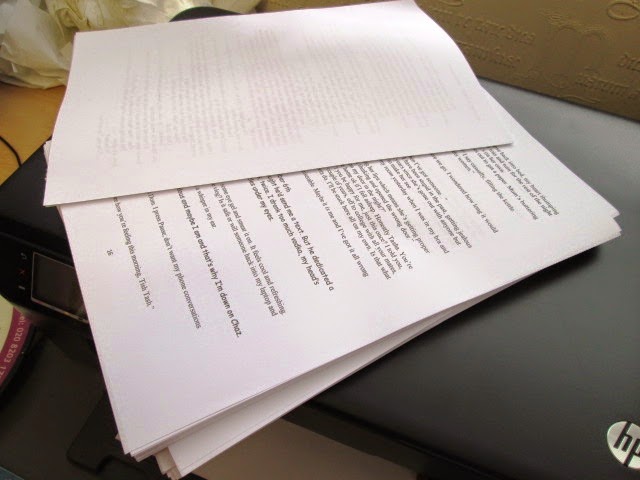

14 comments:
Still haven't mastered how to get documents onto my Kindle. I tried with my old 3G one, and they didn't appear. Then, a couple of years later, that got damaged and I got a new, non-3G one, and they were magically there.So then I tried to send a document to it - for the same reason as you - and it sort of flashed onto the screen for a fraction of a second, then it disappeared again. Must try to do it with the cable. All very puzzling!
This is similar to your method, Miriam, which I have also used, but this is for something very specific. If I'm doing a retelling of something (Black Beauty, for instance) I have the original text open on Kindle while working on the retelling on the computer. It's easier than having to keep a printed copy open at the right page and smoother than going between windows on the same computer, even if the windows are side-by-side. It also forces me to retell and not copy and paste anything!
Sue - bring your Kindle to Charney and we'll sort it. I've sent documents to my old Kindle and my new paperwhite without any problem. Have you found your Kindle email address? If the problem continues, email them, they have a good support service.
That's another great idea Strops!
Great post, Miriam. I have just started a personal writing challenge to up my word count daily and it is working well, but I am interested in Rachel's ebook, will have a look at that.
I also like to send what I am writing to my kindle, it allows me to read it away from the computer screen and when I see something I either highlight it, if it is obvious,or leave notes on the kindle, if something occurs to me that I want to change or add to or delete.
When I am back at my computer I take the kindle and go through it for highlights and notes. I find it really useful.
Great tips Linda. I think I'm still so much a paper and pencil girl that I don't use all those extra tools on Kindle but for those who like them, they are also very good, particularly with the new Paperwhite.
Really interesting post Miriam.
My process is a bit similar - find printing an MS too unwieldy for the same reasons.
But my handwriting is dire and I don't like random notes floating around that can get lost, out of context, etc. So I export my MS (often in chapter/part chunks like you) as PDFs to my iPad, where in one of the many free PDF reading apps available, I read it like a book but annotate - using a stylus- like it was a paper MS.
Sadly not coming to Charney this year, Miriam. I found the right email address - and as I say, the document did appear, but only for a second.
I've been doing this for a few years now, ever since I got my Kindle (way back in 201l). I've used it to work on the final stages of my four Pendragon Legacy titles for Templar, and found it very helpful to increase the text size so they "looked" like younger books as I was reading them. That meant I could see right away where my paragraphs were too long, etc.
I have a Kindle keyboard, so if I spot an error or something that couldbe better while I'm reading my draft, I can make a note on the Kindle and it automatically goes into my "notes and marks" file, along with a numbered flag in the mobi file. I can then take the Kindle to my computer periodically, or at the end of the edit, and feed in these notes and corrections to my Word manuscript.
You can transfer a personal document by emailing it to your Kindle address (use the free one if you have 3G, otherwise Amazon will charge you for the download), then connecting your Kindle to wi-fi to pick up the mobi when it is ready. Or simply download the mobi file from amazon on to your computer, and transfer that via the cable.
I also sometimes use the "text-to-speech" feature to read my book back to me, and that is great for picking up proof errors such as missing words!
I obviously did not proof read that comment! If anyone is interested, I did a blog post about children's books on Kindle:
http://reclusivemuse.blogspot.co.uk/2013/08/childrens-ebooks-2-advantages.html
Writing 10,000 words in one day is easy. You just have to stop caring what words they are.
Great tips as always Katherine! I like the idea of making the print bigger too.
Interesting and timely, as I am editing at the moment. I did send the MS to kindle for the first time, but more to see how it worked, as a friend is sending me an MS for feedback and I didn't want either t have to print it or work on the laptop. I can see Miriam's point about it encouraging you to read like a reader, but I like editing on hard copy with a RED PEN. (You can take the writer out of the classroom but you can't, etc.) I think I may try it for the next draft though. I love knowing how other writers work, and I love the fact that there isn't one right way to do it. I am looking forward to reading my friend's book on my kindle.
Actually, I think 10,000 words is a challenge even if you don't care what they are, Nick!
I have started reading MSS on the kindle, and I agree, it's more like reading a book, and you pick up on things that you don't on the computer. I'm beginning to think going through all the different formats - kindle, paper, computer screen - one after the other- is the way to go!
Celia
Post a Comment